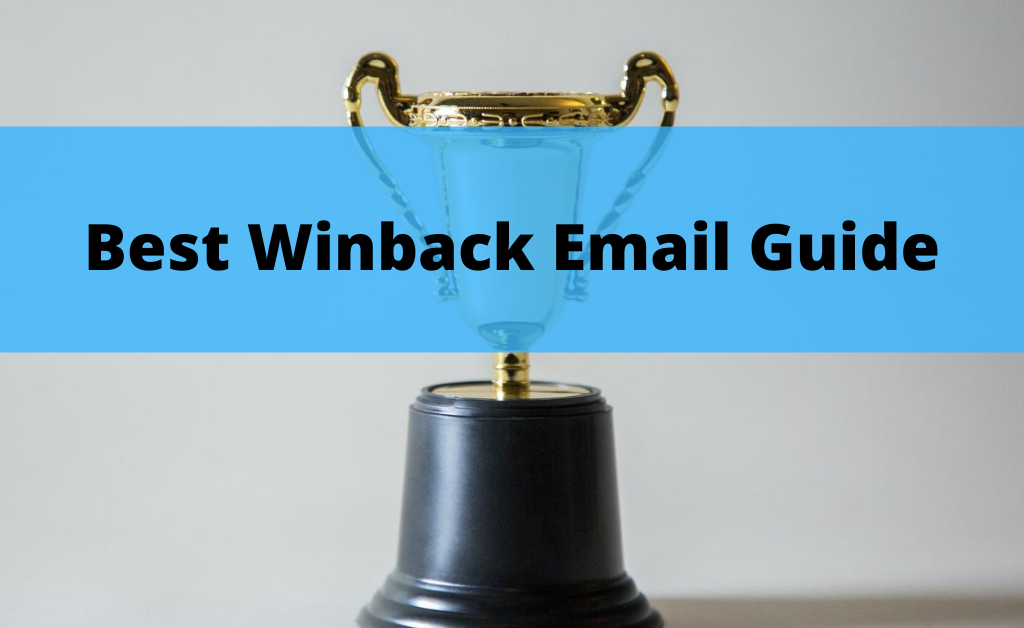You want to learn how to create an automatic winning email campaign that generates sales harmlessly overnight.
But darn golly you just don’t know where to start!
So I will be the guide to
Table of Contents:
- What is a win-back email?
- Why email subscribers become inactive
- How to create amazing win-back emails
- How to segment target audience
- Example 1
- Example 2
- Example 3
- Frequently Asked Questions
What is a Win-back email?
A win-back email is an email designed to nudge inactive subscribers on your list to become active again.
This does a couple of things for them:
- Reminds them who you are
- Builds a healthy (and profitable) relationship
- They are more likely to buy from you assuming you provide them value.
So you can see it’s pretty important to spend some time creating awesome win-back emails to increase your sales.
It is also A LOT easier for previous customers to purchase from you than to find new ones.
Mainly cause:
- You made them HUNGRY enough to want your product
- They had enough comfort and trust to MAKE A LEAP to try out your first product (and satisfied)
- You fulfilled your promise and know you aren’t a scam
Instead of trying to persuade new customers all over again, you can skip most of the funnel and have an easier time persuading past!
But there are many reasons why email subscribers become inactive
And you won’t know the reason most of the time.
There are two categories I like to divide them in to help you focus on what actually matters:
Things You Can’t Control Why They Become Inactive:
- They have a cluttered inbox
- They are too lazy to unsubscribe (leading to a cluttered inbox)
- They subscribe with their business email (and change jobs)
- They start using a new email address
- Their interests simply change (and stop being interested in your product)
- They bought because of only ONE great deal and that’s it.
There are just some things that you can’t fix no matter how much time you spend on it.
If they become inactive because of one of the reasons above, then there is not much you can do and so my suggestion is to clean out this email list.
However, the next list is things you CAN CONTROL and focus to help increase your open rate and sales and should focus on.
Things You Can Control When They Are Inactive:
- You have a crappy subject line that no one clicks on
- Your body copy is really boring
- Your marketing message doesn’t align with your audience
- Your message actually goes to spam
- People freeload on your info
- They had a bad experience with you (and didn’t unsubscribe)
- People save your emails
The reasons above can all be fixed if you write AMAZING CONTENT that people need to read right away.
This means writing emails where:
- Your headline actually COMPELS them to click on the email (and not save it)
- Your body copy is a SLIPPERY SLOPE where they just keep reading on the email
- Your copy talks in their language which make people whitelist your email (making it not go to spam)
- You give such amazing customer service they enjoy doing business with you.
Giving out interesting and valuable content will fix up all of the above problems and will make them loyal customers who will want to stay on your list.
Because EVEN IF you win back your customers, if you don’t give them valuable content regularly they will unsubscribe from your newsletter.
So this is the audience we will focus on when we want to create our win-back campaigns.
But how do you create amazing win-back email campaigns?
Each person has a unique audience and unique business so I can’t give out specific solutions to your problems.
But the first step to any business is to figure out WHY your customers unsubscribed so you can start creating a marketing strategy on how to keep your customers.
You want to notice a pattern.
So do they belong in the I Can Control Group or I Can’t Control Group?
And if they belong in the “I can control group” then where EXACTLY is the problem?
Some problems could be:
- Maybe the service you are offering is not what the people are really looking for.
- Maybe your emails are boring and repetitive.
- Maybe their house is on fire and have bigger problems then checking their email.
You simply don’t know so you want to analyze to see what the problem is before you can solve it.
The Next Step Is To Craft Your Subject Lines
Now we are gonna go old school cause it works. There are three different types of headlines I got from John Caples that will capture your audience and they are the following:
- Benefits
- News
- Curiosity
The best way to capture ANYONE’s attention is to have their name and give them a specific solution to a problem that you can solve. And then offer it to them at the right time.
For example, If I was trying to gain muscle and I received an email on “Anthony wanna gain weight?” And it did not look spammy, I would probably click on it.
People don’t click on your headlines is because it doesn’t strike a chord with your audience.
And so you see examples from major companies sending examples like these:
- It’s been a while
- We miss you!
- Where have you been John?
- Come back to {Company Name}
And they do work. Mainly because these are such large companies (with a ton of money) that people trust them but they aren’t optimal for small business owners like you.
If I see an email subject line like that from Spotify I probably wouldn’t bother to click on it.
Why?
Just cause:
- It sounds like a business trying to sell me something
- I don’t see a benefit immediately WHY I should click on it.
- It doesn’t seem important.
I’d even argue there are plenty more effective ways to craft a win-back email than those subject lines.
You gotta make it:
- Personalized
- Sound human
- Have its message clear
- Have one CTA
- Show them a benefit
So How Do I Make it Personalized And Sound Human?
Everyone likes to read stuff personally sent for them.
Especially if a friend sent one to you.
And you want the same idea if you want people to click on your emails!
So that means no fancy HTML images to pop up on your email (I think Gmail is now automatically blocking HTML images when you open up your email)
Use their name.
Sound like a proper human being who doesn’t sound like you are trying to sneak a sale from them.
And you know what? People will respond to your emails. They will actually take precious time to check to see whatever you wrote for them (and you won’t have to win them back!)
Make Your Message Clear With A Benefit
People won’t care about your business if “you miss them” without giving them something valuable in return.
But you also have to be clear with only ONE thing you want to achieve with your email.
This means you can’t have 20 different products you want them to check out.
So you need a clear message with ONE goal and providing them value at the same time.
A benefit could be as something like a 10% discount to just having a friendly reminder of a “how are you?”
It really depends on your business.
It could be subject lines like:
“Yo John, Wanna hit the gym today?”
To:
“John, Come join us for our free martial arts class today”
In both of them, you can see how I am specifically targetting John while giving him something that he might find enjoyable.
How To Segment Your Target Audience
Now we have to know which customers do we prioritize after they become inactive. These are the following you want to keep in mind:
- Frequency
- Recency
- Order Value
This means you should focus on customers who have spent $1,000 every month and have not responded to you in 90 days vs the customer who you haven’t heard back in a year and had a one-off purchase of $100.
Makes sense right?
This is because customers who have bought more frequently and recently from you mean they are more likely to make another purchase from you!
And there may be some people who spent $5 from you and haven’t heard back in 30 years because they completely forgot about you while chilling on the Phillippine’s beautiful beaches watching the sunset.
So you have to prioritize which customers you want to win-back and there are two ways you can do this:
- How long they have not opened your emails after a certain amount of emails (ie. 5–10)
- How frequent, recent, and active they used to be.
Pro tip: Some people unsubscribe immediately just to see what your lead magnet is all about. You can easily check this by logging onto your email marketing service and checking to see how many people unsubscribe after the first couple of emails.
Example 1 Of A Win-back Email
Let me show you how I would actually write a win-back email.
So let’s say that I am a specialty donut shop in Los Angeles who had people who signed onto my email list because they get 10% off for their donut.
And then I noticed that people are usually unsubscribing around a couple of months later.
So I would:
- Figure out why people are unsubscribing
- Segment my list to my most important buyers
- Then send out the following email.
Subject line: John you forgot about your donut!
Hey John,
People who sign up usually forget but just wanted to remind you that when you just sign up for Yummy Donut Shop we give out a monthly discount for our exclusive donut of the month!
You can just shoot me a message below if you have any questions.
Cheers,
Anthony
P.S. You might wanna hurry cause these donuts I made this month seems to make people line up for them (must be that good huh?)
Analysis
Now I don’t know if that headline would work so I would need to test it but it has two variables: curiosity and a benefit.
It also sounds like a friend sent him this email to remind him about his donut discount.
Now let’s say he didn’t click the email. I would probably send the following the next day:
Example 2 Of A Win-back Email
Subject: John my donuts say they miss you
Hey John,
Okay... they didn’t literally say that (I would be scared) but we haven’t seen you around Yummy Donut Shop and just wanted to check up to see if everything is fine.
If we are constantly bothering you about these donut emails, you can always unsubscribe on the bottom of this email.
Let me know if there’s anything I can help with!
Cheers,
Anthony
Analysis
The goal is just for him to click on your email and get a response.
So I try and do that by seeing if he has any questions a
Example 3 Of A Win-back Email
Subject: Yummy Donut Shop is gonna miss you
Hey John,
We haven’t seen you open our emails often and probably are not interested in our donut offers anymore.
We are going to miss you, but we don’t want to keep bothering you so we decided to unsubscribe you from our list.
But if you are still interested in seeing my awesome donut emails (and we made a mistake) just hit the button below to going back into our newsletter
{button}
Cheers,
Anthony
P.S. We are going to miss you John and want to thank you for being part of our awesome community!
Analysis
At this time you just gotta say goodbye if they don’t respond to this message and clean out your email list.
It is actually best to remove your inactive customers if they don’t respond because:
- It boosts your deliverability rate (making you not look like spam in Google’s eyes)
- Saves you money if your email plan depends on the number of subscribers.
Other Ideas You Can Try Out
So I just created only 3 examples for you and although you can implement the ideas, you probably can’t take this email word for word to your business (and you shouldn’t!)
So here are some ideas you can try testing out if you want to optimize your A/B split testing:
- Ask them what the problem is
- Remind them of the benefits They receive from you
- Show them what you are going to miss
- Offer one last enticement
- Offer a solution for another problem.
For example, the One Dollar Shave Club sends a clever win-back email and noticed people unsubscribe because every month might be too many razors for them.
So then they offer you to subscribe every TWO months instead (pretty clever of them huh?)
Frequently Asked Questions
How many emails should I send?
The real answer is enough to that your customer receives your message (and actually reads it) so that they can decide if they want to be active with you.
But don’t spam them. Spamming is bad.
But if you are starting out I recommend only 2–3 emails.
How Do I Set This Up?
Your email marketing service should come with automation where you can set up segmentations based on when they last opened your emails.
The more advanced ones would go through your different customers and categorize it based on how much they purchased.
I don’t have a product or an email list. Should I set this up now?
I wouldn’t. I’d say set up your welcome series first and start building up an email list.
There’s no point in winning back your customers if you don’t have any customers in the first place!
Conclusion
I showed you the psychology and fundamentals on creating your first win-back email series to get customers back into business!
But it’s pretty useless if you don’t use this now so if you have an email list, start setting it up now!
And comment below if you enjoyed reading this article and found it useful! (Let me know how the results of your first win-back emails are!)